I recently had some time to spare, and given my interest in the areas of SDN and NFV I wanted to see if I could find some virtual hardware (ok, software) to play around with and set up a virtual network.
There are a few options, here’s what the more well-known vendors have to offer:
- Cisco has the CSR 1000V.
- Juniper has its vSRX firewall.
- Brocade has the Vyatta vRouter series.
All of them give you a trial period (60 days) to test the software. So which one to go for? I picked the Brocade vRouter, primarily because Brocade offers a free web-based course, and also allows you to take the vRouter Engineer exam (170-010) for free with a voucher code. More information on www.brocade.com/nfv-cert, I believe it’s for a limited time only.
Worth a try, who doesn’t like free stuff after all? After filling in my details (hint: there’s no check) I was able to download the software right away.
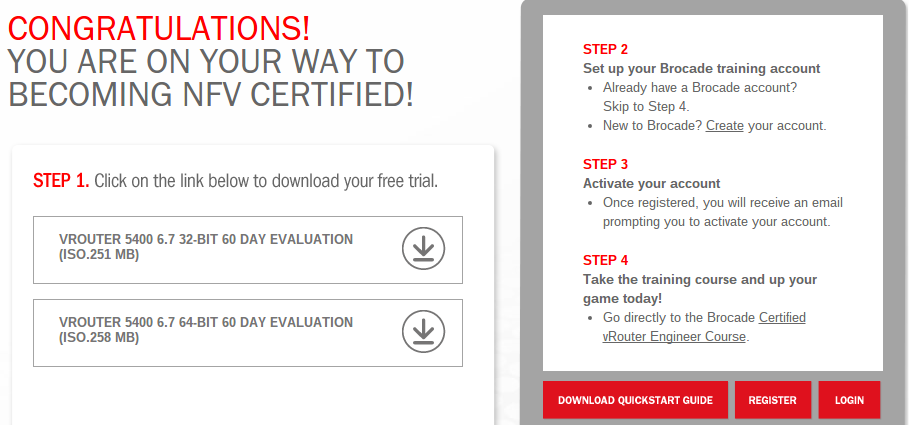
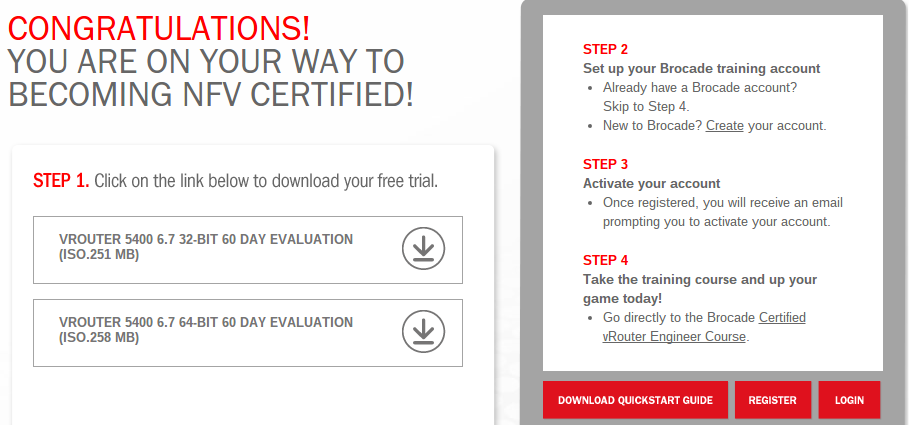
I didn’t have an account with Brocade yet, but it was easy enough to get sign up for one and log in. This time you do have to verify your email address, just saying.
As a first timer on my.brocade.com I had to find my bearings, but once you find the link to the training portal it’s fairly easy to get started with the course. Keep in mind there’s no actual requirement to do the web training before you sit the exam.
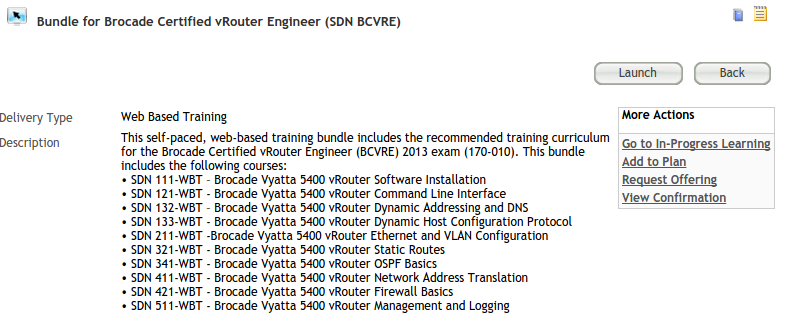
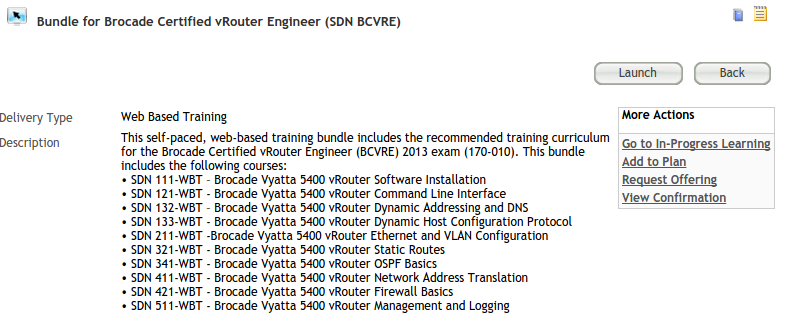
The course covers the basics as you can see in the screenshot above, it’s good for learning a new platform as well as refreshing some of the basics on DHCP, NAT and routing. This course alone certainly won’t make you an NFV expert, but it’ll give you the basics for configuring virtual services at a later stage.
You can stick with just the docs and don’t even have to run the software, but personally I like to do some hands-on. I used VMware Fusion to set it up as a virtual machine. The recommended requirements are 512MB RAM and 2GB storage. Once I had it up and running, it took me a few minutes to find out how to connect it to my home network, change the hostname and enable SSH.
After that I could SSH into it like any other network device.
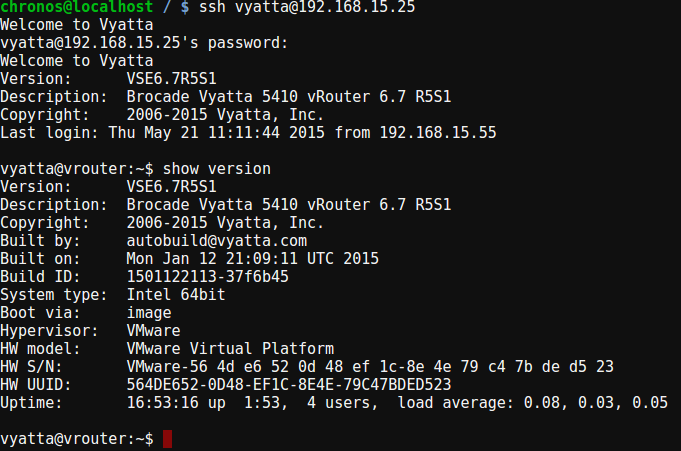
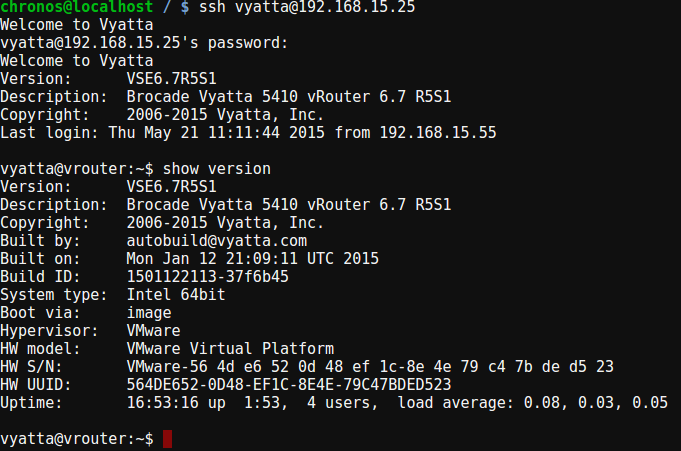
For those with a Cisco background, wondering what it’s like: I worked with a lot of IOS/NX-OS devices and it was a first for me on a Brocade/Vyatta platform. It’s fairly intuitive once you get the hang of it, although I did often type the well-known ‘conf t’ instead of ‘configure’ Old habits die hard I guess. It’s interesting to see that you can browse the filesystem and use nano or vi to edit files directly, I’ll certainly be looking at that, as well as configuring more advanced services like VPN, closer in the future and post my experience.
I’ve booked in my exam in, I’ll keep you posted!
